
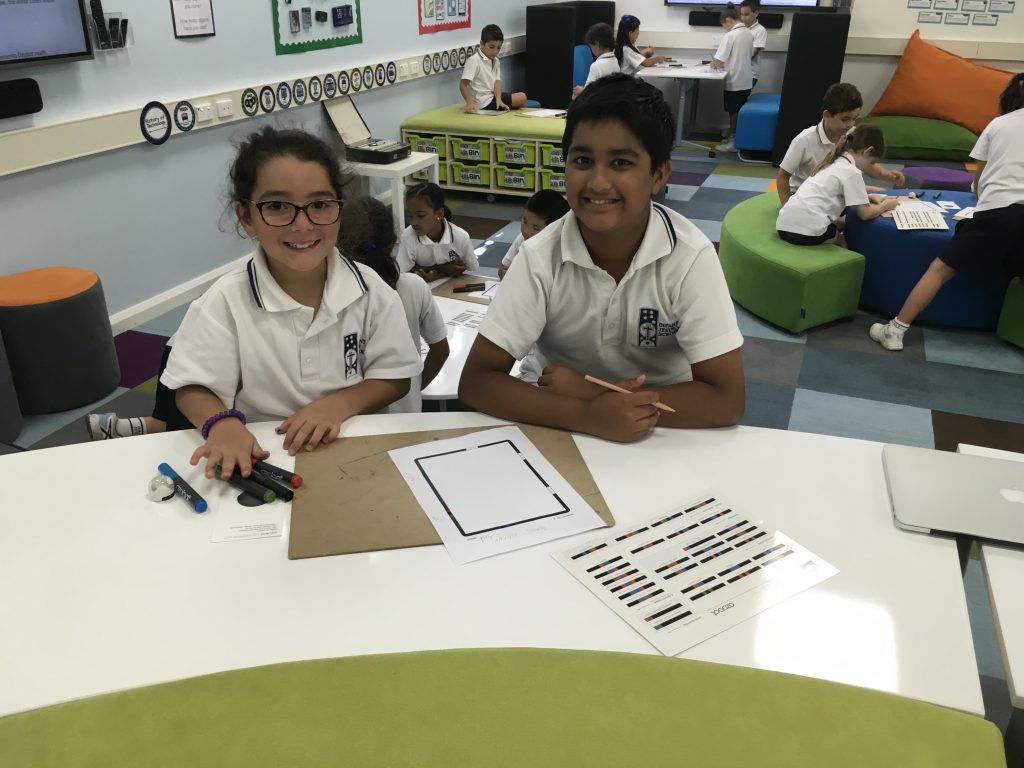
Innovation and Technology
iMESSAGE
iMessage is an instant messaging app that comes preinstalled on all iPads. This instant communication tool enables the user to “text” other Apple devices. iMessage is not allowed to be used at school, nor does the school ever endorse children using iMessage for school communication.
Parents are encouraged to be aware if their child is using iMessage. Messages should be monitored at all times as anything that is posted online can be retrieved forever.
If you do not want your child to have access to iMessage this feature can be turned off by enabling restrictions.
How to Turn Off iMessage
1 If restrictions are enabled you need to turn off restrictions before you can perform this procedure.
2 Go to Settings – Messages
3 Set “iMessage” to “off”
4 Go to Settings – General – Restrictions
5 Enable Restrictions
6 Under Restriction settings go to “allow changes” – “Accounts”
7 Select “Don’t Allow Changes”
8 iMessage is now disabled
You will see in the column on the left in Settings the icon for iMessage fades. When the iMessage app is opened, a message will appear, saying, “This iPad is restricted from creating iMessage accounts.” When OK is clicked, the app closes.
#ExpectGreatThings


© Infant Jesus School 2017
17 Smith St, Morley WA 6062
Tel: (08) 9276 1769 | Fax: (08) 9276 2998
Website by Chameleon Logic








